- Part Two Chapter 04 – Setup Web Hosting
Part Two Chapter 04
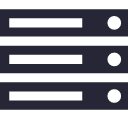
The next step is to setup your web hosting, after you have registered your domain name. The most common choice to setup a web hosting account that supports LAMP (Linux, Apache, MySQL, PHP) or L(N/E)MP (Linux, Nginx, MySQL, PHP). PHP-based websites are very quick and simple to develop and put up on the web.
Setup PHP Websites on Shared Hosting
You can setup a shared hosting account through one of the web hosting providers:
- Godaddy.com
- Namecheap.com
- Hostgator.com
- Bluehost.com
- Siteground.com
On most of the shared hosting providers:
- They come with a pre-installed web server: i.e. Either Apache or Nginx.
- You can run programs that are developed in PHP.
- You can setup MySQL databases, because some of the content management systems (CMS) your will install require running on MySQL.
Setup Python Websites on Shared Hosting
If you do not develop your website in PHP/MySQL but develop in one of the Python web frameworks (i.e. Django, web2py, Flask, Bottle, etc), then setup a Python specific web hosting such as:
- Pythonanywhere.com
Create a Basic Web Hosting Account
Let's assume you have registered your domain name with one of the web hosting providers (i.e. Godaddy.com). Now you can set up your new web hosting account with Godaddy.com.
- Log in to the Godaddy account.
- Click “Web Hosting”.
- Click “Manage”.
- Select the domain name.
- Click “Upload Your Site”.
Setup Your Website
At this point, if you have developed (i.e. coded) your website on your own, you will most likely use FTP to transfer all your website's files to your web hosting account.
To setup your website quickly, a good alternative is use one of the free content management system (CMS) software. For example, WordPress is a free CMS that is commonly used when you need to quickly setup a website. Normally, it takes less than 5 minutes to install WordPress onto your web hosting account.
Example: WordPress Website
For example, ChinaWAW.org is a website that uses WordPress as a CMS.

With WordPress, you get to choose from different website templates. The simplest and the best mobile website strategy is to choose a template that is responsive design enabled. This way, your WordPress website will display properly on both mobile and desktop devices/screens.
- Previous: Choose and Register Domain Names
- Next: Implement Mobile Website Strategies
Gordon Choi's Mobile Website Book has been available since November 2016.
Content on Gordon Choi's Mobile Website Book is licensed under the CC Attribution-Noncommercial 4.0 International license.

Gordon Choi’s Other Websites:
SEO Expert in Hong Kong (Gordon Choi’s Blog)
Analytics Book